You may already use our enterprise Manage platform for understanding the metrics around your jobs and your pro performance, but chances are there are a few features that you may not know about.
In this issue of the Dispatch Digest, we will highlight a few lesser-known but majorly powerful features inside Manage, and show you how to access our great training materials to make sure you are getting the most out of Dispatch.
Let’s get started!
Account User Filters
There is an abundance of valuable service intelligence data in Manage – so much that it may be overwhelming, especially if you have users who need different levels of visibility into the data.
We recently launched a way to allow different levels of access to different users within each company that uses our software. Account User Filters allow you to display or suppress certain data depending on the user.
This flexibility opens up endless possibilities around who can benefit from Manage, even if you don’t want everyone to have complete visibility into all of your data.
This even allows you to enable users outside your organization to see certain things. This is great for distributors, dealers, or service providers who work closely with your organization and could benefit from some of the great reports you have access to.
Account User Filters are available to all Manage users. Work with your Dispatch account manager to enable them today!
Technician Reporting
When you look at your service providers in Manage, you can see valuable data such as SLA compliance and average customer reviews. Our reporting gets even more granular, though, allowing you to see metrics about the people in the field actually doing your jobs. We call this Technician Reporting – though it isn’t limited to just field service technicians.
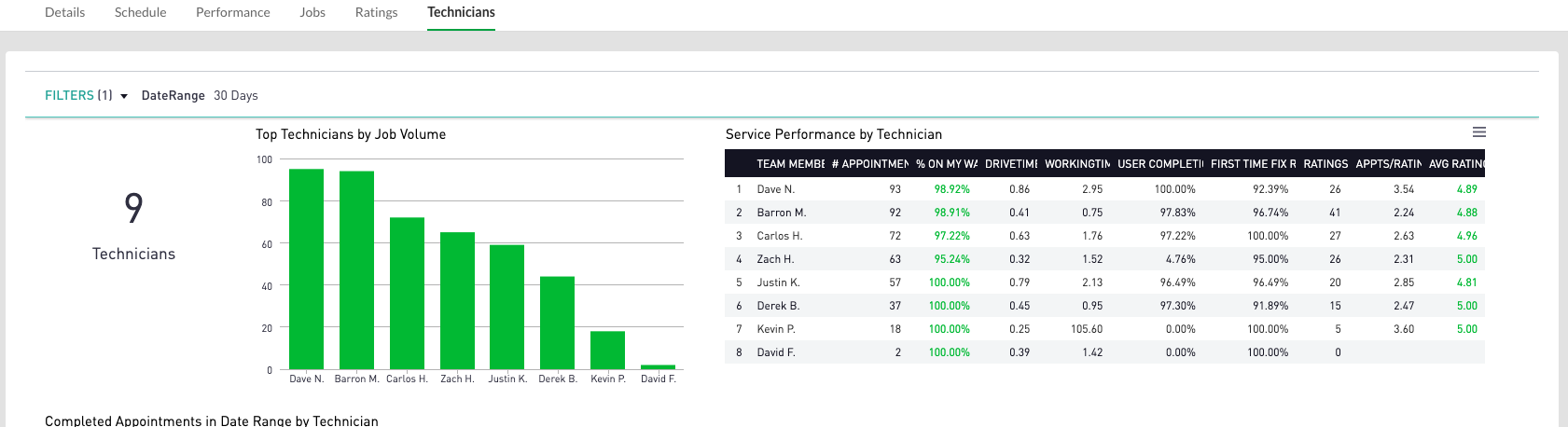
Service providers sometimes have difficulty determining performance at a technician-level. With Dispatch, we monitor metrics such as:
- First time fix rate
- Technician rating
- Average time to complete
Gaining access to these metrics can help you work with your pros to identify the best technicians, and help lower-performance technicians improve their performance.
Combined with Account User Filters, you can share versions of Manage with distributors or key service providers, giving them direct access to this valuable data.
Manage Training and Support
Don’t forget, the Manage help center is always available for you inside our platform. It can answer frequently asked questions and help you discover even more great Manage features.
Check out the short videos for each Manage dashboard, available now in the help center!
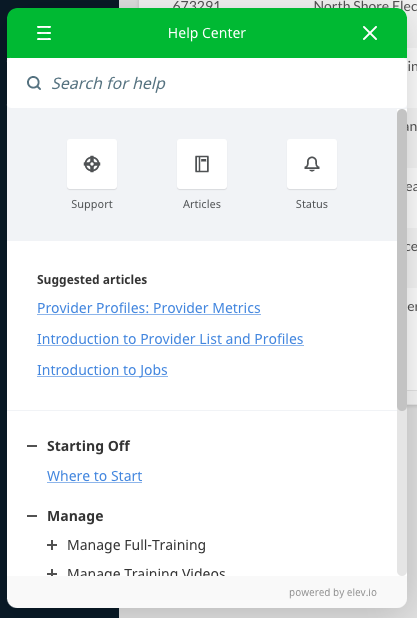
The Help Center is available to all Manage users, and can be found quickly by clicking “Help Center” in the bottom left corner of every Manage screen.



