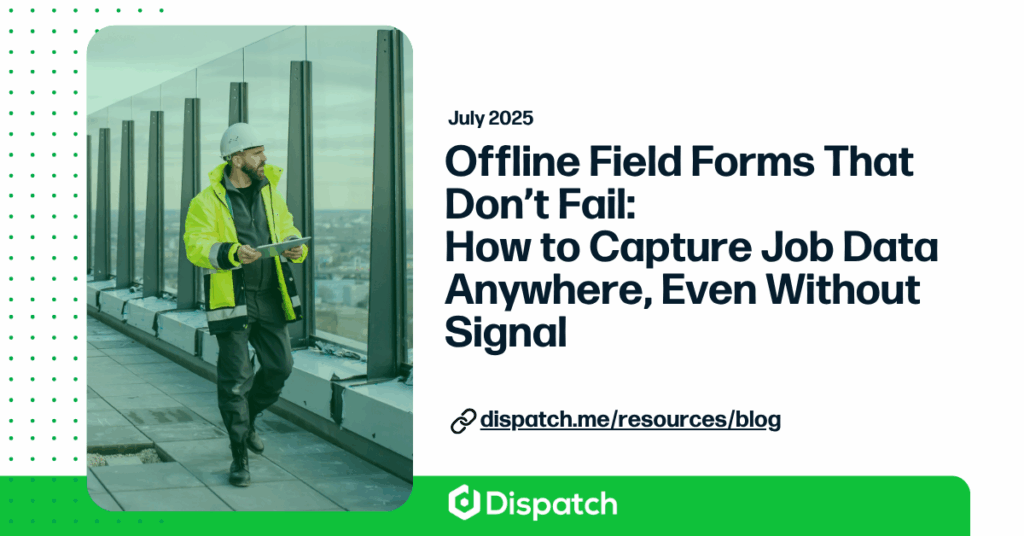Work doesn’t stop when the signal drops. Learn how offline field service forms help teams collect job data, avoid rework, and capture revenue—anywhere.
What Happens When Field Techs Lose Signal at the Job Site?
The tech is 90 minutes outside of town, crawling under a home to repair a sump pump. No cell service. No Wi-Fi. No access to the system that’s supposed to guide him through the job.
He takes a few photos. Jots part numbers on a scrap of paper. Mentally notes a rusted component he could upsell. But by the time he’s back in coverage—after two more jobs and a call from his kid’s school—those details are gone.
No corrosion note. No follow-up logged. No future work scheduled.
Just another “completed” job in the system—and a missed opportunity in reality.
Why Is Offline Data Capture Important for Field Service Teams?
Field teams work where the infrastructure is worst. We see teams who need connectivity in places like:
- Basements with thick concrete walls
- Remote builds in rural areas
- Dense manufacturing plants where Wi-Fi dies between floor levels
- And the list goes on….
When technicians lose connectivity, they lose their ability to:
- Load job forms
- Validate required fields
- Capture documentation
- Follow standardized steps
- Sync with the home office in real time
Without offline mobile forms, job data becomes fragile—and work becomes inconsistent.
What Are the Real Costs of Not Having Offline Field Forms?
Here’s what happens when your forms can’t function offline:
- Delayed Billing–A job can’t be invoiced without a signature or completed checklist. When that data doesn’t get captured on-site, your team has to chase it later—or skip billing altogether.
- Missed Revenue Opportunities–A worn part goes unreported. A future maintenance need is never logged. All because the tech couldn’t access the system—or worse, tried to remember later and forgot.
- Repeat Work & Customer Frustration–If job notes or photos are missing, techs may return to fix something that was already addressed—or skip a step that should have been obvious.
- Paper Workarounds That Don’t Sync–Field teams turn to paper when tools fail. But those handwritten notes often never make it into the system—or they do, with errors.
- Compliance Gaps–Jobs closed without the required forms or documentation put you at risk for failed audits, missed SLAs, and warranty disputes.
How Do Offline Field Service Forms Work in Dispatch Guide?
Dispatch Guide solves these offline workflow issues by giving field teams full form functionality even when there’s no signal. Here’s how it works:
✅ Create and Complete Forms Offline
Techs can access full job-specific forms, complete with conditional logic, validation, and media uploads—even without connectivity.
📸 Capture Photos, Notes, and Signatures in Real Time
Every detail is saved locally—photos, site notes, barcodes, and customer signatures—and syncs automatically when the tech reconnects.
🔒 Prevent Job Closure Without Proper Documentation
Guide enforces job status gating, ensuring techs can’t mark a job “complete” until all required fields and workflows are filled out correctly.
🧾 Auto-Generate Branded PDFs for Billing or Audit
Completed forms instantly generate professional documentation, attached to each job and ready to share with the customer or office team.
🔗 Push Clean Data Directly to Your Systems
Offline form responses become structured data that syncs to your CRM, FSM, or ERP when the device reconnects—no duplicate entry, no errors.
Can Offline Forms Really Help You Capture More Revenue?
Yes. And here’s how:
- Upsells don’t get forgotten—they’re recorded immediately, even without signal
- Follow-up jobs are easier to schedule—because the need is documented before the tech leaves
- Nothing gets lost in translation—techs don’t rely on memory or post-shift notes
- You build a complete service record—ready for billing, compliance, and customer trust
Don’t Let Connectivity Decide the Quality of Your Work
Field technicians are out there doing the hard work—often in places where signal just doesn’t exist.
Your software should keep up with them. Not the other way around.
Dispatch Guide is built for those crawlspace moments. The rural installs. The jobs that happen where most systems fail. It helps your techs stay efficient, compliant, and revenue-aware—even offline.
Book a Meeting to Talk Through Your Offline Field Challenges
Let’s talk about your real-world job sites—the ones without bars on the phone—and how Dispatch Guide can make sure you never lose another detail, job step, or opportunity again.
👉 Book a Meeting to Explore Guide’s Offline Capabilities