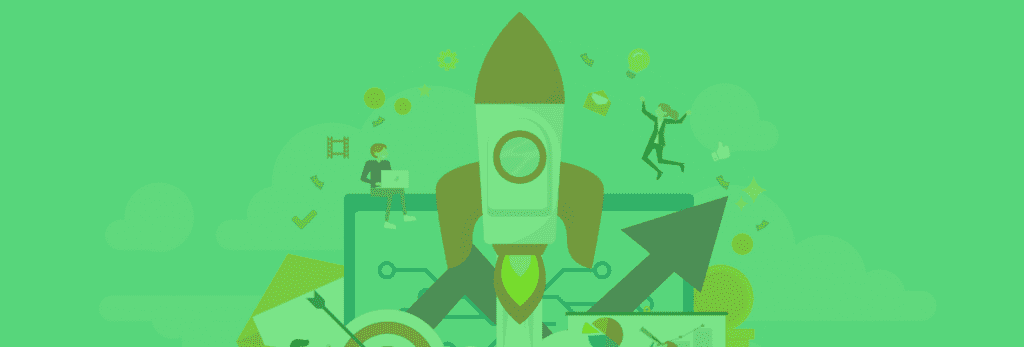Our Product Release Notes provides a regular update on our suite of tools highlighting improvements we’ve made that we believe you may find of value.
Our customer experience team made some rather important improvements. Your customers are the bread and butter behind your business. We recognize how important customer satisfaction is but perhaps equally important…their service experience. Let’s run through some of the items!
New Features & Functions
Customer Portal: Responsive Design
Whether your customers are on a mobile device or laptop web browser, it’s important the branding is consistent. Customers will see Technician locations in flexible views while also being able to leave feedback, regardless of the device they’re using.
Customer Portal: NPS & 5-star Surveys
Companies may choose to request feedback from customers. In the past, we offered a 5-star survey style which has proven to be successful across thousands of companies. Advancing the options, we’re happy to introduce a standard NPS (10-point) survey. Depending on setup rules, either option may be displayed to a customer and result in the preferred experience.
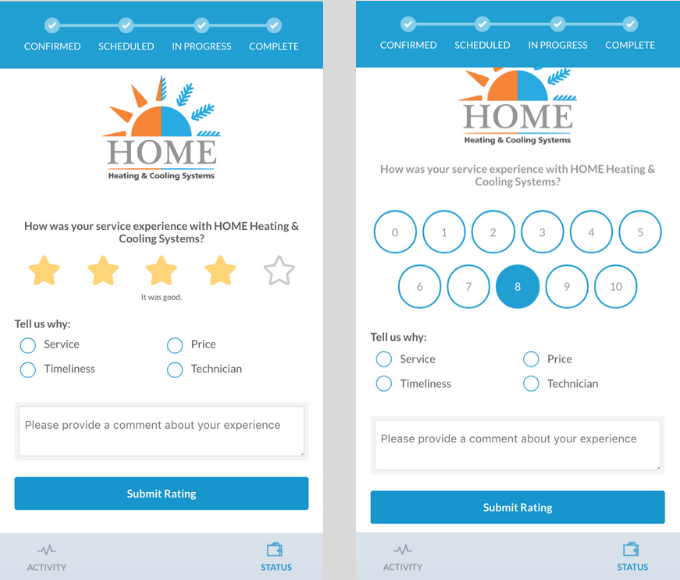
You can read more about the customer portal showcasing views along the customer’s journey. Over time we’ll continue to make incremental updates to enhance the product suite.
Secondary Updates
Company Settings
While mostly a UX improvement, the navigation went through migration to allow for adding additional (and exciting to come) additions to the available options. You’ll notice a horizontal set of options where each controls a set of functionality.
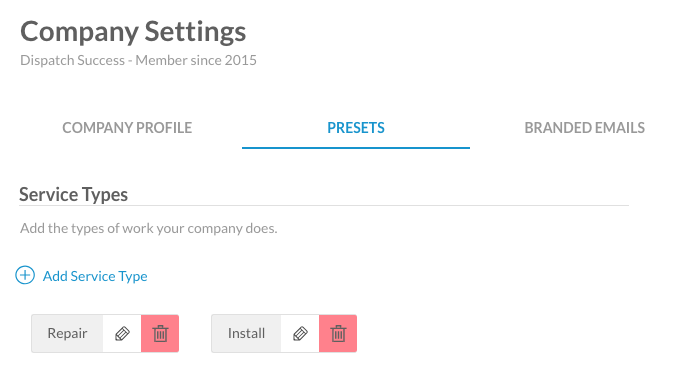
Working Hours/Notes
Keeping track of individual availability hours and helpful notes can be tricky. But, we’ve made it easier! View any of team users, open their profile and select the ‘Working Hours’ section. Here you can choose their standard time availability and add helpful, brief notes. In the near future you’ll see exactly how this information becomes increasingly helpful – stay tuned.
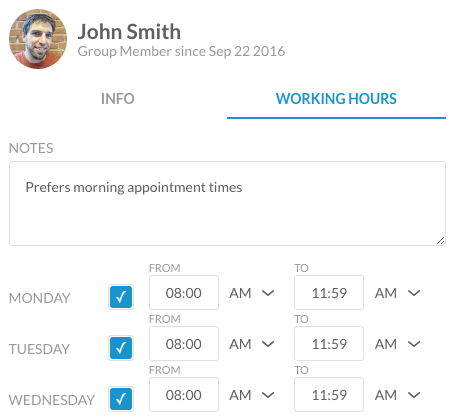
Noteworthy Bug Fixes
- Customer portal will now display Markdown formatted content whereas before, it caused errors.
- Adding a Pause Message was not showing for customers but we fixed that bug.
- Trying to view a PDF attachment in the mobile app but couldn’t? We know…and now you can!
- Labels. We all love them. You can finally add/remove labels when using large mobile devices.