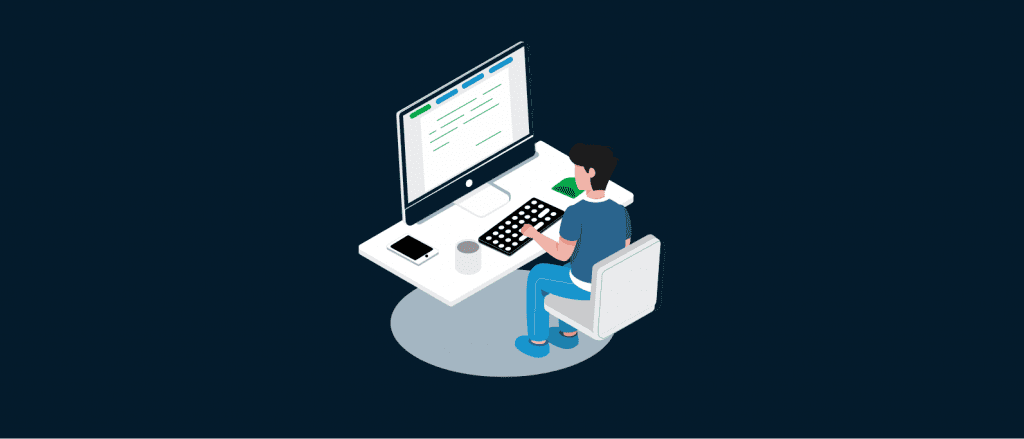We are all experiencing the challenges of the COVID-19 outbreak. Perhaps it’s adjusting to more remote work and communication, or difficulties in keeping your services front of mind with customers. People are staying in and spending less money throughout the nation, and business, as usual, is looking more unusual by the day.
You rely on Dispatch to help you deliver consistently excellent service to your customers every day, and we want to make sure you are getting the most out of the Dispatch product. Below you’ll find a few features you may not have known about – features that can help you continue to deliver excellent service, even during this challenging time.
Export Your Customer List
Keeping your customers informed about your business can be critical. It’s hard to tell if businesses are still operating – what’s essential, what’s non-essential – which can potentially lead to lost business and unsatisfied customers.
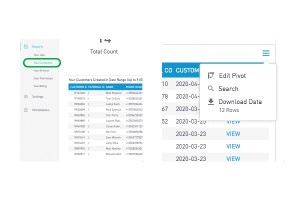
Dispatch gives you access to all of the customers you have serviced through our platform, with their contact information, job history, and more. You can view this information by clicking on Reports > Your Customers, and download it by clicking More Options > Download Data on the right-hand side of the report. Don’t forget to remove the default 30-day date range to make sure you get everyone!
The resulting list can be uploaded into your marketing software, or dropped directly into an email, depending on the number of customers. This is a great way to easily put a complete customer list together, and use it for updates, offers, marketing, or anything else you need to communicate to your customer.
Branded Booking Page
Did you know that many of our service providers use Dispatch to enable customers to book business directly from a web page? Most companies that use Dispatch can set up our booking and scheduling page, which allows customers to enter their contact information, details about the work they need done, and provide suggested appointment times to reduce the back and forth of finding the right time.
Leads submitted through our Booking Page feed directly into Dispatch for you to assign and complete, just like adding a job manually. You can even include a link to the Booking Page right in your Google business listing or in your email signature.
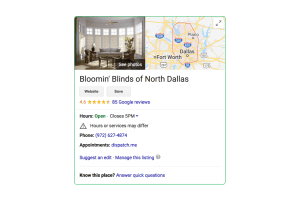
In a time where office visits are no longer an option for letting customers book time, the Dispatch Booking Page can help keep business flowing without the need to interact in person.
If you want to enable your free Booking Page, reach out to your franchisor, or support@dispatch.me.
Notification Templates
Every service appointment you complete through Dispatch sends several appointment notifications throughout the course of the job – scheduling, on my way, survey requests, and more. You already know that these are part of our best-in-class customer experience, and typically just include a little bit of information about the next step in the job, and a link to our branded customer portal.
What you may not know is that these notifications can be edited to add specific text to each touchpoint. In addition to providing the basic information, you can include a short message with each notification.
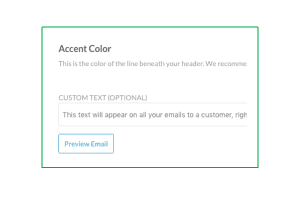
Right now, many of our users are choosing to add notes about special accommodations or requests regarding staying safe during the outbreak – asking customers to provide specific information ahead of time, or reminding them to give your technician as much space as possible during the appointment.
For independent service providers, you can add this in the Work app under Settings > Company > Branded Emails, in the Custom Text (Optional) field. For franchisees, reach out to your franchisor to discuss adjusting this text.
You choose what you want to say to your customers, and we help deliver the message throughout the service appointment.
Take Customer Payments Remotely
Your customers can now view estimates and invoices, approve estimates to begin work and make payments against outstanding invoices – all from the customer portal!
You choose which billing documents you want to be shown to customers in the customer portal. When you hit Send on a billing document and include the customer’s email address in the recipients, they’ll get a link in their email. Any estimate or invoice not in a DRAFT status is shown in the portal.
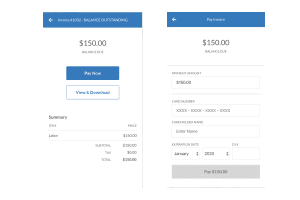
For users with credit card processing enabled, you can also remotely request and collect payments through the portal, allowing customers to pay for service without interacting with your staff.
Communicate More, Contact-less
One of the greatest things about using Dispatch is how it helps you open the lines of communication between you and your customers. During a time like this, when in-person communication is not recommended, these Dispatch features offer even more value.
Our service experience notifications and branded customer portal are a great way to keep your customer in the loop throughout a service appointment. If you use our Inbox tool, you can message with customers at any time – reducing the need for in-person contact at the home or office.
Our customer portal is a great way to interact with your customers, reducing the amount of in-person contact needed to provide high-quality service. Customers can provide notes and photos ahead of time, reducing the need for multiple appointments, and increasing first-time fix rate.
Our customer experience, messaging, and reporting features are all important parts of the Dispatch product, made even more pivotal given the current situation we all find ourselves in. Hopefully, these features will help ease the pain of operating during the time of COVID-19.
If you want to learn more about these or any features offered by Dispatch, reach out to support@dispatch.me.